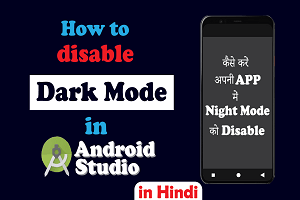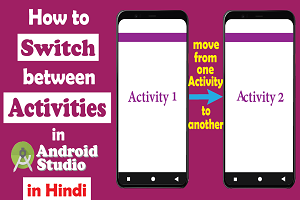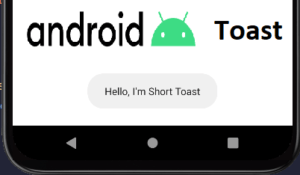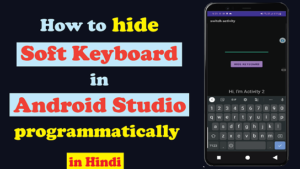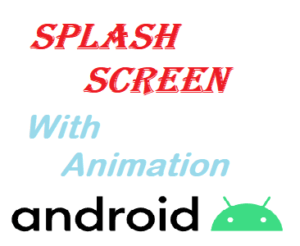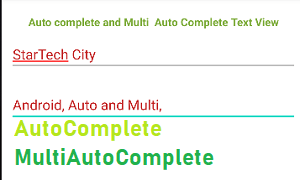Best ever android tutorials. Learning android development is a simple and easy step.
What is Android
Android is an open-source software package and Linux-based operating system since 2008. Android is a platform that’s changing what mobile can do. It is developed by Google and Open Handset Alliance.
Why we need it
To Power up smartphones, tablets, cars, watches, and t.v. To ease the daily life of people.
What is Android Studio
Android Studio provides the fastest tools for building apps on every type of Android device. Android Studio is the official Integrated Development Environment (IDE) for Android app development, based on IntelliJ IDEA. On top of IntelliJ’s powerful code editor and developer tools, Android Studio offers even more features that enhance your productivity when building Android apps, such as:
- A flexible Gradle-based build system
- A fast and feature-rich emulator
- It is a unified environment where you can develop for all Android devices
- Apply Changes to push code and resource changes to your running app without restarting your app
- Code templates and GitHub integration to help you build common app features and import sample code
- Extensive testing tools and frameworks
- Lint tools to catch performance, usability, version compatibility, and other problems
- C++ and NDK support
Definition by developers.android.com
Subscribe to my YouTube channel for Android Tutorials: Click Here
Android Tutorials List
- Android Studio Download How to Install Android Studio, Android SDK Download
by StarTech City
How to Install Android Studio, Android Studio Download,download android sdk,Install Android Studio, Download android studio, android sdk manager
- Android Studio Disable Dark Mode How to Disable Dark Mode in Android App Programmatically
by StarTech City
Android Studio Disable Dark Mode How to Disable Dark Mode in Android App Programmatically.
- Android Switch Activity on button click How to Switch between Activities in Android Studio
by StarTech City
How to Switch between Activities in Android Studio, move from one activity to another in Android, How to Change Activities in Android, android switch activity.
- Android Toast: How to display toast message on android
by StarTech City
Android Toast,How to display toast message in android,toast in android,toast message in android,toast android studio,android toast example,toast message example
- Android Intent: What is intent in android, Android Intent Example
by StarTech City
Android Intent: What is intent in android, Android Intent Example, types of intent in android, explicit intent, implicit intent
- What are the Techniques for Composing Applications in android
by StarTech City
Composing Application techniques in android are the techniques used to build an application. Techniques for composing applications is a way of structuring data.
- How to hide soft keyboard in android studio programmatically
by StarTech City
How to hide soft keyboard in android studio programmatically, How to hide android soft keyboard programmatically in android studio or hide android soft keyboard
- Android Splash Screen Animation Example Android Studio
by StarTech City
Make an Android Splash Screen with animation in it. Splash screen in android is the Welcome screen. Best Android splash screen example.
- Android: Build was configured to prefer settings repositories over project repositories but repository ‘maven’ was added by build file ‘
by StarTech City
Build was configured to prefer settings repositories over project repositories but repository ‘maven’ was added by build file maven repository error
- Android AutoComplete TextView and MultiAutoComplete TextView
by StarTech City
Generate AutoComplete and MultiAutoComplete TextView in Android, How to implement them with a custom adapter in android studio
Why choose our android tutorials
If you want to learn android development then you are at the right place. You will get here the best android tutorials for learning seamlessly. Simple Language, proper understanding. Every logic is in detail. All steps are written very clearly.