EUI 6 Update has been launched for all leeco mobiles in 2018. EUI 6.0.030s is now officially available for download. EUI 6 is available for all leeco mobiles to download. LeEco Disbanded in 2017 yet we get an update from leeco but it is not an android upgrade. it is just a simple EUI update with bug fixes and some new features.
I know you all are very excited to download and install EUI 6, EUI 6.0.030s. Well, don’t worry I will provide every information that you may need to install and download EUI 6 or EUI 6.0.30s. Leeco EUI 6 is a most awaited update as leeco is not anymore except in china.
Although it is a Chinese version update we all can flash it on our phones with just simple steps.
Disclaimer: You may Brick your phone that is not our responsibility, do it at your own risk.
You can follow our youtube channel and watch the steps as described in the videos to ease the process. We will not take any responsibility.
Subscribe to Youtube Channel: Click Here
Some points that you should know before flashing and downloading EUI 6, EUI 6.0.030s
- It is a Chinese version update as it is only working in China. So we can not get a region-specific update for all countries.
- This one is an Official Update, so we can directly install it on some phones like Leeco Lemax 2.
- Some Leeco mobiles don’t support this update that is outside of China. Those mobile needs TWRP to flash them.
- Official Links may not work. You can use alternate links to download LeEco EUI 6, EUI 6.0.030s.
- No Root is required as it is an official Update.
Steps to Update to EUI 6 EUI 6.0.030s
- Download the EUI for your model. (Link is given below)
- Rename it to update.zip
- Note that the file should be in the main storage area, which means it should not be in any folder.
- Keep in mind that once you renamed the file whether it is wrong or right, you can not use it twice in the system update app. You have to download it again, otherwise, it will give you some error.
- Keep this in mind that you don’t rename it to update.zip.zip.
- Now open the System Updater app.
- Click on three dots that are on the right upper side.
- Select the Local Update Option from it.
- It will show a message update package found, if you didn’t get this message it means you have not renamed the file correctly.
- Click on Continue if the update package is found.
- Wait for some time it will boot in recovery mode to start the update process.
- When an update is finished restart your phone.
- Hurray, well done you have updated successfully.
Kindly note that it is advisable to reset your phone after every major update to boost the performance and reliability of your phone.
Review of EUI 6, EUI 6.0.030s Watch Video:
LeMax 2 EUI 6, LeMax 2 EUI 6.0.030s Watch Video:
Le 2 EUI 6, Le 2 EUI 6.0.030s Watch Video:
How to Download and install EUI 6, EUI 6.0.030s Watch Video:

Go to Download Page EUI 6, EUI 6.0.030s:
Things that you should know before Flashing or Updating to EUI 6 or EUI 6.0.030s
- This Update is for China Region, however working on all other reasons too because of multilingual firmware.
- Some phone supports direct update official methods whereas others do not.
- You need TWRP to flash the update file on which the official method is not supported.
- There are high percentages that you will brick your device without proper guidance.
- There are some lags and no Gapps are present, we have to install them separately.
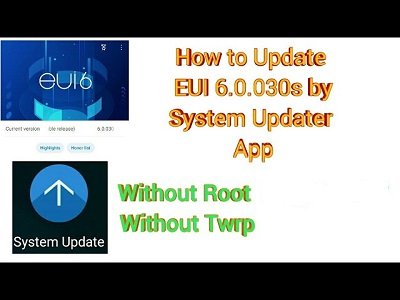
Pls share me download link.