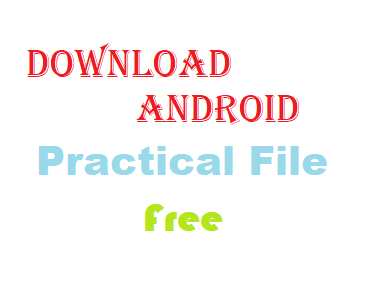Download android practical file for free, this post is devoted to those students who don’t have the proper equipment or a powerful system that can handle android studio. So, they can start learning to code and make practical files for their semester.
I know sometimes it’s very difficult for a student to make practical files as well as projects as well as assignments and then prepare for exams. But do not worry, to ease you, here we are.
You can check for other Practical files too as well as for projects and there are some android tutorials.
All Programs are done in the android studio IDE environment.
There are 16 android programs in this article that a teacher can ask you to do. These programs are selected using various circumstances and covered almost all the topics on which a question can be asked. We have covered layouts, intents, dialogs, fragments, widgets, activities, the lifecycle of activities and fragments, background colors, shadows, toast messages, firebase authentication, social media clone app, etc. We have tried to cover almost all topics from basic to advance.
If you haven’t found the program that you want, just let us know we will add it at the highest priority. I build 30 projects during my MCA on android. Hope you will get what you want from here.
The best IDE for building android projects is Android Studio, but it is very heavy if we use an emulator in it. The system lags so much and is not able to load it up. Its alternative should be Intellij Idea, you may use this IDE if your system doesn’t have a high configuration. If you want to use android studio then never use its emulator, use your mobile device as a virtual device. This will help you loading and build projects easily.
The general thumb rule for making Practical files:
- The coding section should have a font size of 10.
- Heading should be of size 14.
- Make a second-page table of the content page.
- Use Calibri font family and no space formatting.
- The coding page and output page should be different.
Check out the contents of the Android Practical File Lab manual
Table of Contents Android
| Sr.no | Topic | Page No. |
| 1 | Design a Linear Layout and place one Button, Text View, and Plain Text with different background colors. | 03-05 |
| 2 | Design a Relative Layout and place one Button, Text View, and Plain Text with different background colors. | 06-08 |
| 3 | Design a layout to Display a Dialog Windows in Android. | 09-11 |
| 4 | Design a layout to Call an Activity from an Activity. | 12-14 |
| 5 | Design a layout to Create Main Activities and sub-Activities. | 15-19 |
| 6 | Design a layout and use explicit Android Intent, calling another Intent. | 20-24 |
| 7 | Design a layout to create any three Widgets. | 25-27 |
| 8 | Design a layout to create five Fragments in the application. | 28-36 |
| 9 | Design a layout to set gradient color as the background. | 37-38 |
| 10 | Design a layout to show the life cycle of Activity. | 39-43 |
| 11 | Design a Calculator using various components. | 44-48 |
| 12 | Design a layout to use different Toast. | 49-50 |
| 13 | Design a layout for any social media application. | 51-54 |
| 14 | Design a Frame Layout | 55-57 |
| 15 | Design a Table Layout | 58-60 |
| 16 | Authenticate using Email and Password by Connecting to Firebase Android. | 61-69 |

Always try not to copy-paste as it is, do some minor changes whenever you are copying-pasting. Like changing function names, arguments or parameters names, functions or variables or methods names, so that your teacher can’t find out easily.
Please wait Preview of the Practical File of Android is Loading……
Links Broken? Let us know via the Contact us Page. We will notify you within 24hrs, by fixing it.