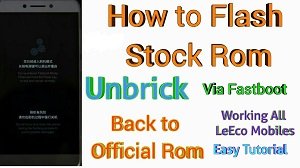How to Flash Stock Rom in LeEco Le 2, LeEco Le Max 2, and other LeEco Mobiles. Flashing stock ROM in leeco le 2 or LeEco mobiles is an easy task, here is why it is.
If you are wondering about how to flash stock ROM in leeco mobiles, whether it is leeco le max 2, leeco le 2, letv x526, le x526, le pro 3, le 1s, or other leeco mobiles then you are in right place.
In this article, I’m going to tell you the method by which you can flash stock ROM in leeco le max 2, leeco le 2, letv x526, le x526, le pro 3, le 1s, or other leeco mobiles.
In this post, you are going to get all leeco mobiles stock ROM, with their specific models. If a Leeco Mobile has 6 different versions then you will get different 6 stock ROMs based on their versions.
Before we dive into the main course, few things that you should know
- You Need a working PC to flash stock ROM via fastboot mode using ADB.
- ADB Universal Drivers should be installed on your PC.
- You need to install your Mobile Specific Drivers.
- Official flash Rom for your mobile Version.
- Your Mobile should be charged 50% or above.
- Original USB is recommended to connect your phone via PC.
- Do all the process at your own risk, if you don’t have any knowledge about it then please do some research on it. A little mistake in the process can brick your phone.
Purpose of this article
My friends, I’m Sachin from StarTechCity and I have created this post or tutorial only to ease the process of flashing stock ROM in leeco le max 2, leeco le 2, letv x526, le x526, le pro 3, le 1s, or other leeco mobiles. and to give the proper understanding and knowledge of the process or tutorial.
You can watch my Youtube Video Tutorial on Channel Startechcity or you can follow this article, all will guide you to the end result of flashing stock ROM in leeco mobiles.
Let’s Start Now
How to Flash Stock Rom in LeEco Le 2, LeEco Le Max 2, and other LeEco Mobiles.
To flash ROM on your mobile, you need to perform these steps:
- Step 1: Install ADB drivers on your PC. (Click Here to know how to install ADB drivers)
- Step 2: Download your model-specific ROM. (Download Link is at Post End)
- Step 3: Extract the downloaded ROM.
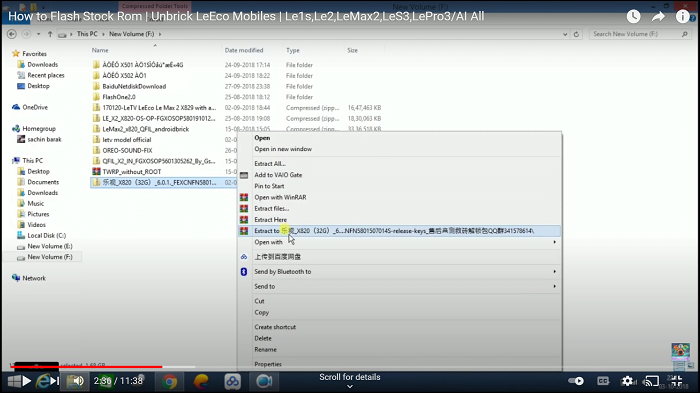
Step 4: Open the Second folder from it then copy all the files and folders from it.
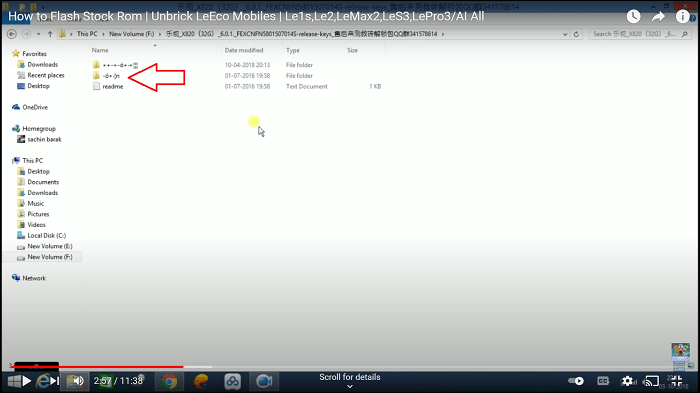
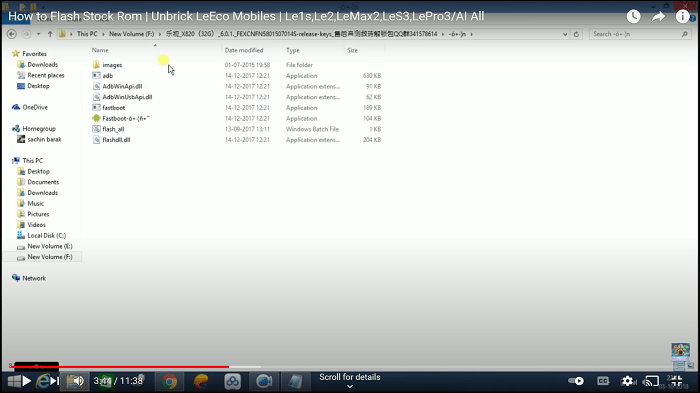
Step 5: Paste the Copied files and folders where you have installed the ADB.exe (By Default in Local disk C, the first folder is ADB). Please do select Replace all files in the destination.
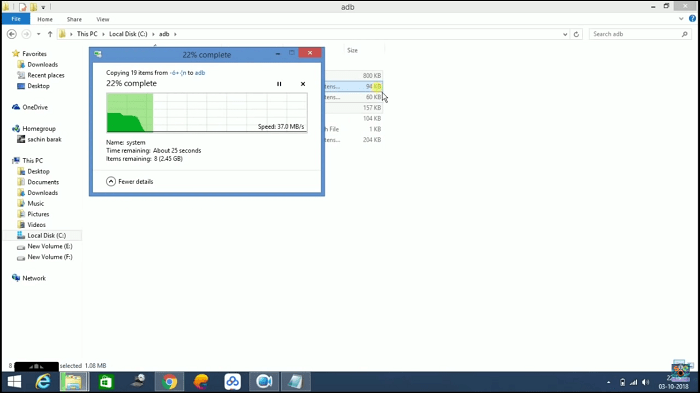
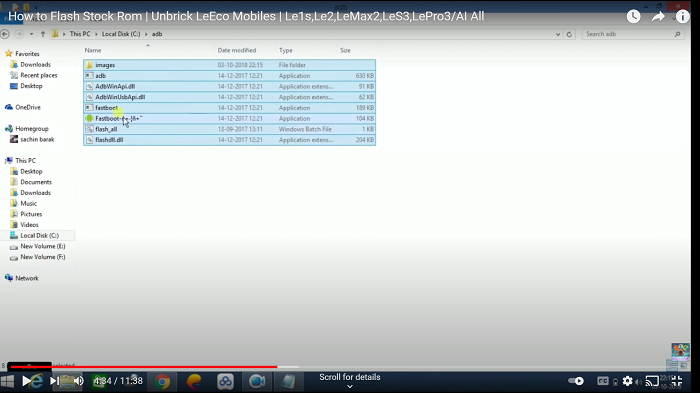
Step 6: Boot your mobile into fastboot mode (by pressing vol- nad power key). Connect it to your pc, make sure it is connected well.
Step 7: Now go to in ADB folder and run the command flash_all by double-clicking on it.
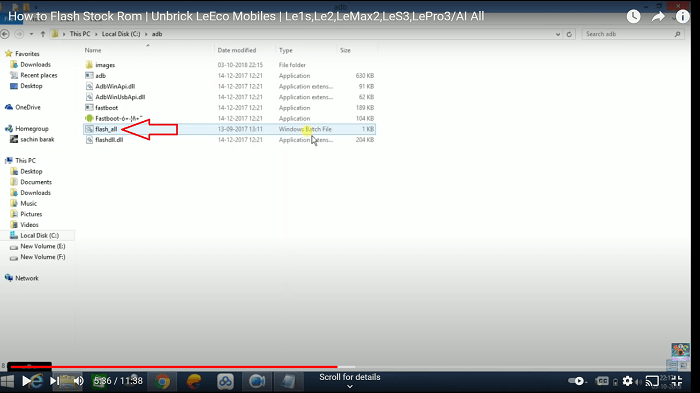
Step 8: Now it will start flashing the file. Please wait up to 4 -5 mins. Do not touch your device or USB cable until the flashing is done. After flashing is done successfully then restart your device, it will optimize apps and will take up to 5 mins to boot up.
Step 9: After the mobile is on, it will show an android error. To resolve this issue, go to recovery mode clear all data then restart your mobile.
Step 10: Hurray, you have flashed your ROM successfully and unbricked your device.
If you haven’t understood the steps well please watch the below video

LeEco Fastboot ROM for your Model:
How to Download Video:
Check out our other posts like How to install Dolby Atmos on android
Hope you guys find this article interesting and helpful. Please do share and comment based on your experience. In this article, we have covered how to flash stock ROM in leeco le max 2, how to flash stock ROM in leeco le 2, how to flash stock ROM in letv x526, how to flash stock ROM in leeco le x526, how to flash stock ROM in le pro 3, how to flash stock ROM in le 1s or other leeco mobiles.
Links Broken? Let us know and we will patch it up in no time. Please share it with others and support us. We tried our 100% best to provide you with the solution.