Install Android Studio, download android studio, Android Studio Download, android SDK manager, download android SDK, android studio download, how to install android studio
What is Android Studio
Android Studio provides the fastest tools for building apps on every type of Android device. It is the official Integrated Development Environment (IDE) for Android app development, based on IntelliJ IDEA. On top of IntelliJ’s powerful code editor and developer tools, Android Studio offers even more features that enhance your productivity when building Android apps, such as:
- A flexible Gradle-based build system
- A fast and feature-rich emulator
- The unified environment where you can develop for all Android devices
- Apply Changes to push code and resource changes to your running app without restarting your app
- Code templates and GitHub integration to help you build common app features and import sample code
- Extensive testing tools and frameworks
- Lint tools to catch performance, usability, version compatibility, and other problems
- C++ and NDK support
Definition by developers.android.com
What we Gona Cover in this article
Hi there,
Welcome, if you are wondering about how to install android studio or to download android studio without any errors like Gradle sync error or android SDK download then you are in right place.
In this article I’m going to tell you everything that you should need to know or that you should need to setup android studio like how to install android studio error-free, how to setup android studio, how to download android SDK, android SDK manager, how to download android studio, download android studio flawlessly.
Let’s start
How to Install Android Studio, Android Studio Download
The steps that you need to follow to install and download android studio properly are
Step 1: Open any browser, then search for android studio, the first link will be developer.android.com click on it, and after that click on download android studio. if you didn’t get your platform-specific version then click on Download Options and search for your platform-specific android studio version or (Click here to download android studio)
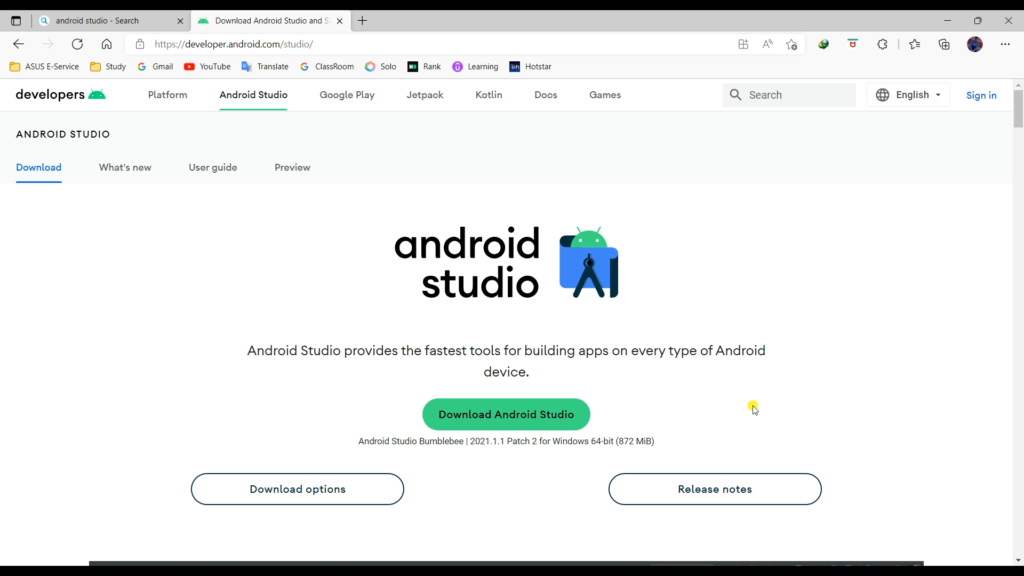
Step 2: Accept the Terms and Conditions, then click to Download.

Hurray android studio download is completed.
Step 3: Locate the downloaded file (exe file of the android studio) in your system, and double click on it.
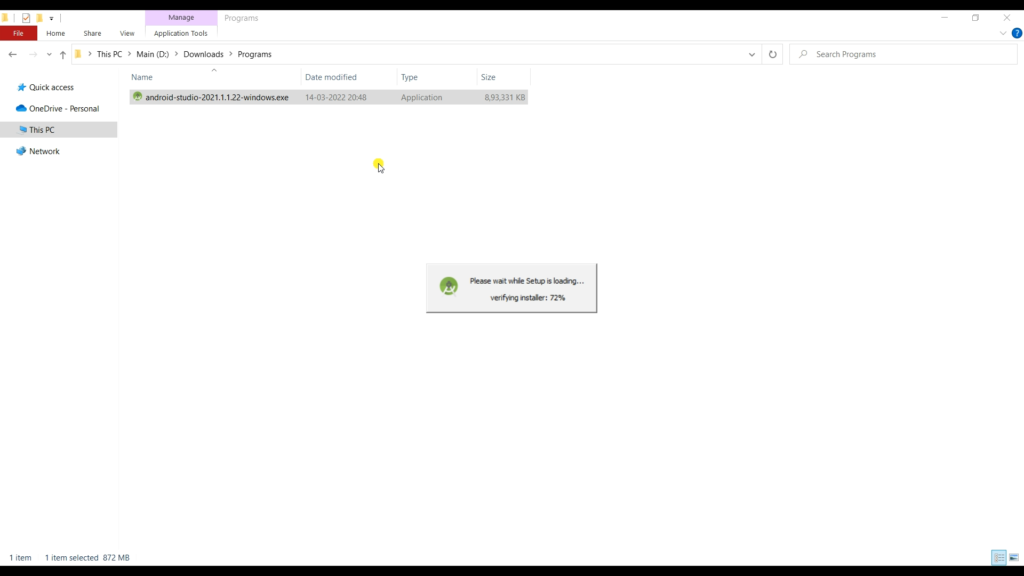
android studio installer will be started and it’s verifying the system, wait for a few seconds initializing the installer, and verifying may take time according to your computer processing power.
Step 4: You will get a screen just click on the Next Button.
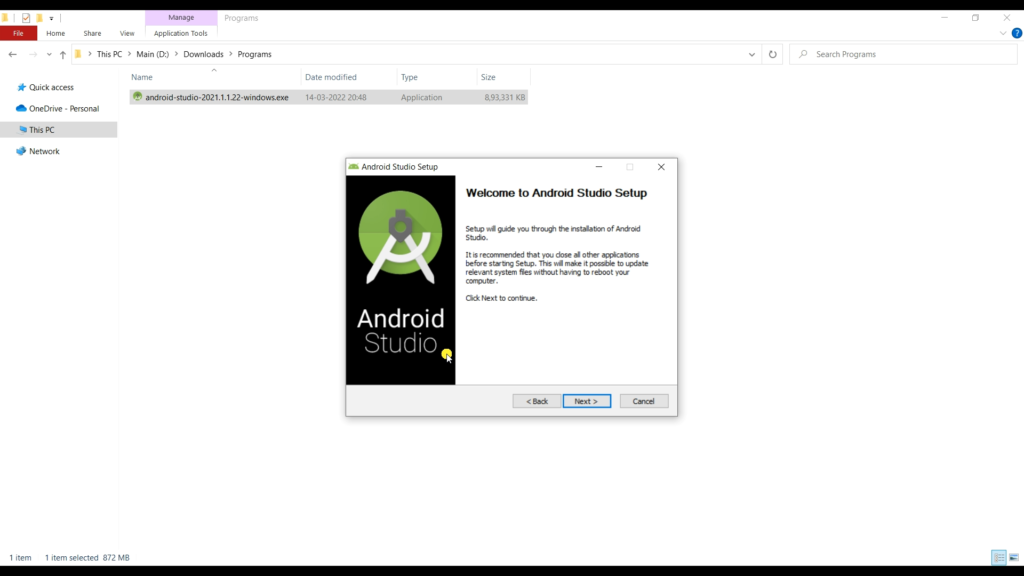
Step 5: On the Next Screen it will ask you to select components to download. There are two components android studio and android virtual device. The second option is optional, if you want to install it then click on the virtual device too. Click on next.
It is recommended not to install the android virtual device as it is a heavy component and needs more ram and processing power, if your PC is not powerful enough then don’t install it. Instead of it use your phone as a virtual device.
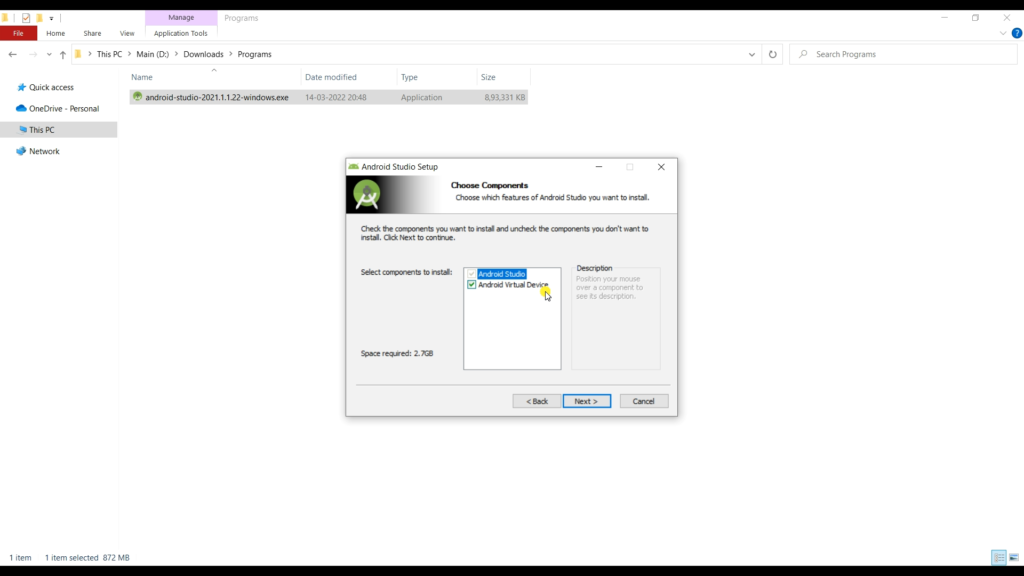
Step 6: Now Choose the installation folder or directory for android studio. By default, it is in C drive. Click on Next.
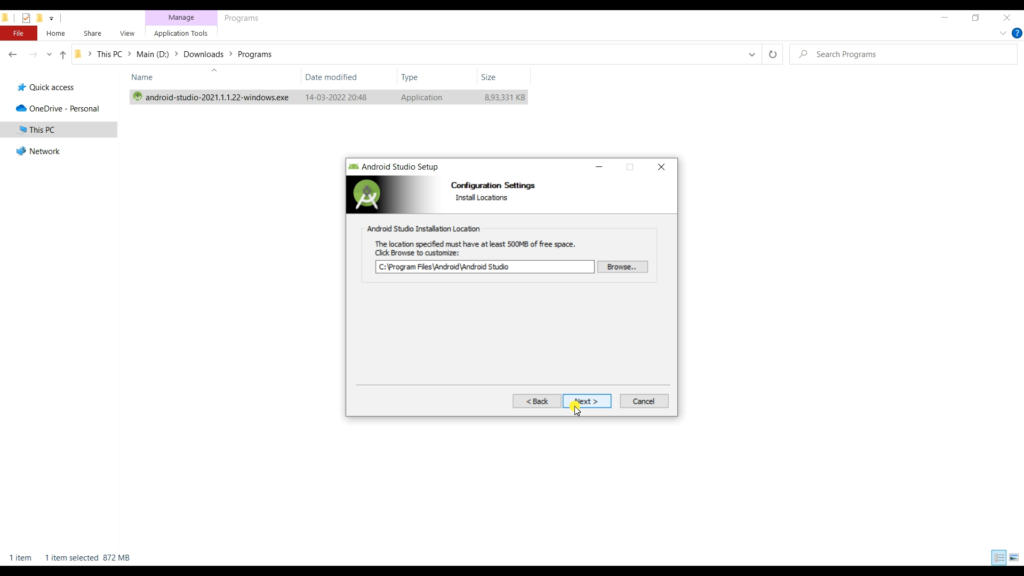
Step 7: Make Shortcut and click on install.
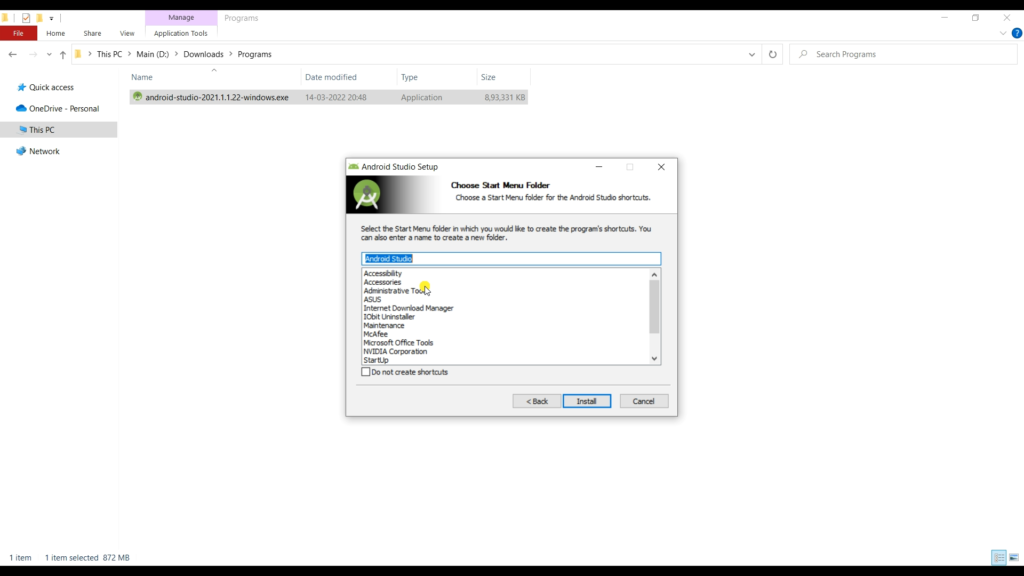
Step 8: Wait for the completion of installation then click next.
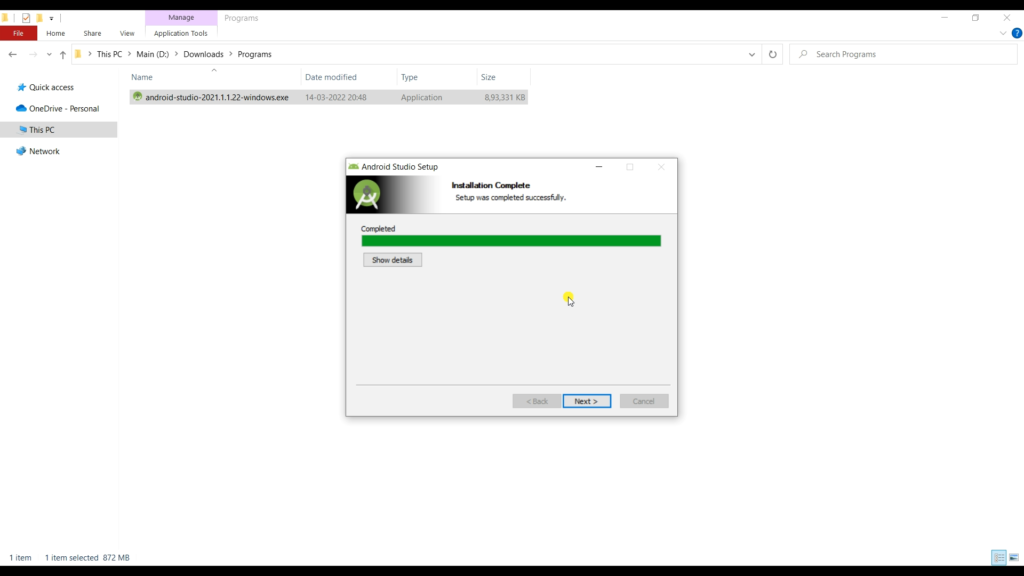
Step 9: Tick on start android studio, then click on finish.
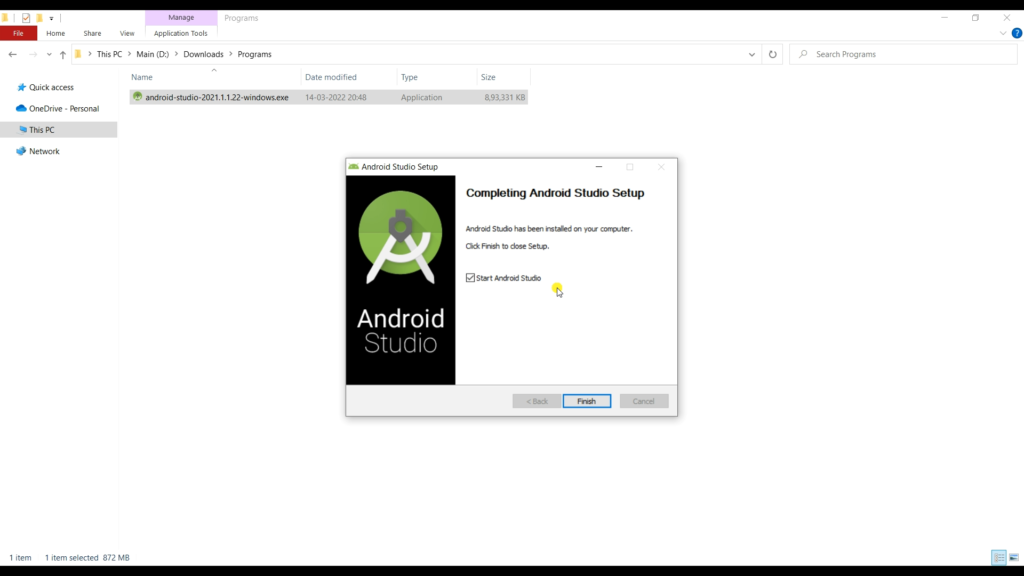
Hurray, half of the process is done. Now just android SDK is remaining.
Step 10: Wait for the android studio to start. Now it will show a screen that shows android SDK is missing. Click on next.
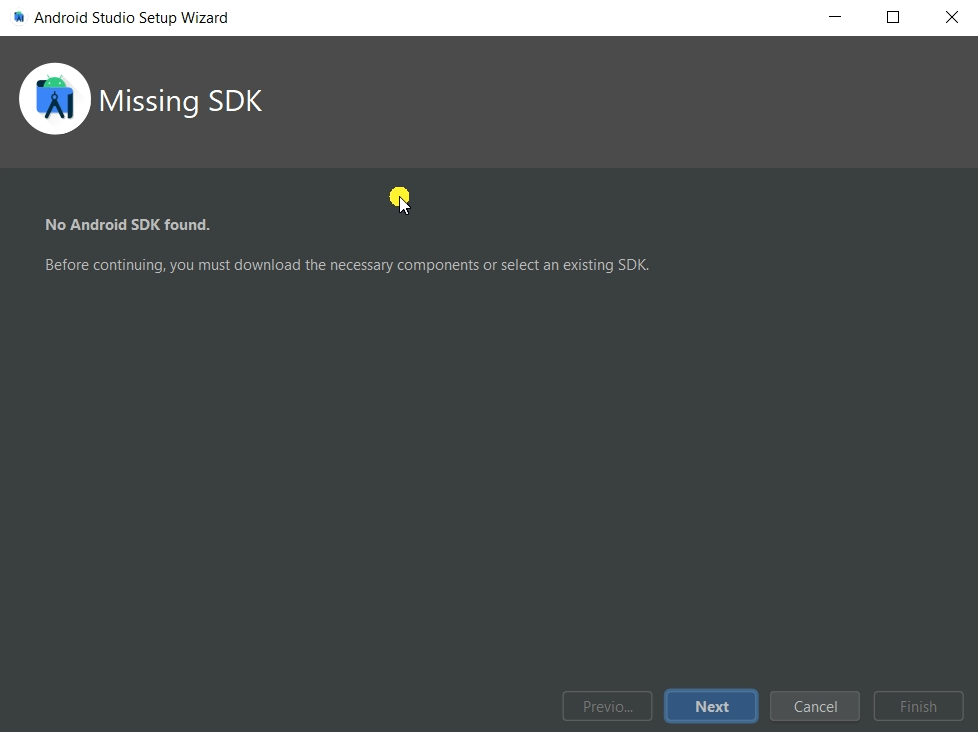
Step 11: Now Choose the SDK and API version, choose the latest one, then select the Android SDK location by default it is in C drive, and click on next.
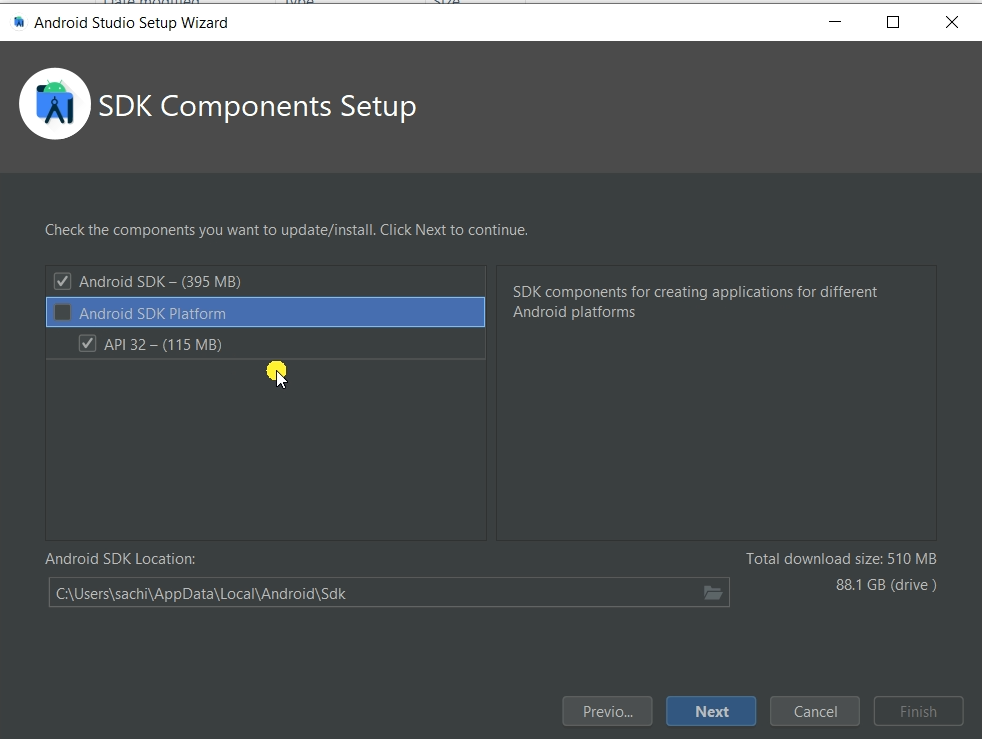
Step 12: Now Verify Settings that these are the components you are downloading and click on next.
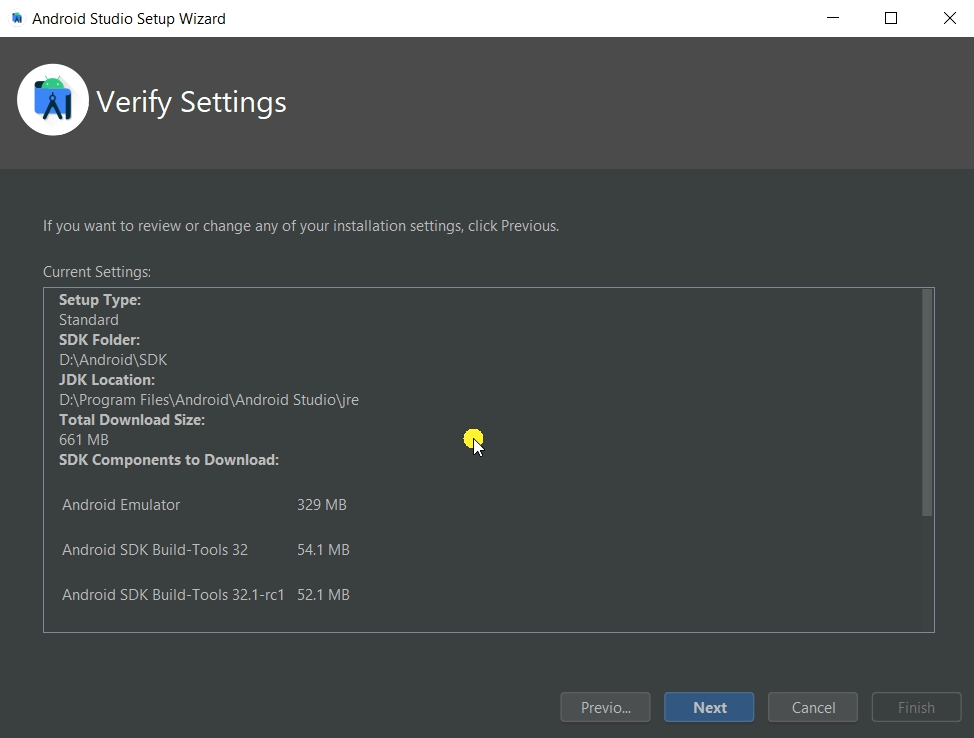
Step 13: On the Next Screen Accept License Agreement then click on next and wait to complete the downloading of Components.
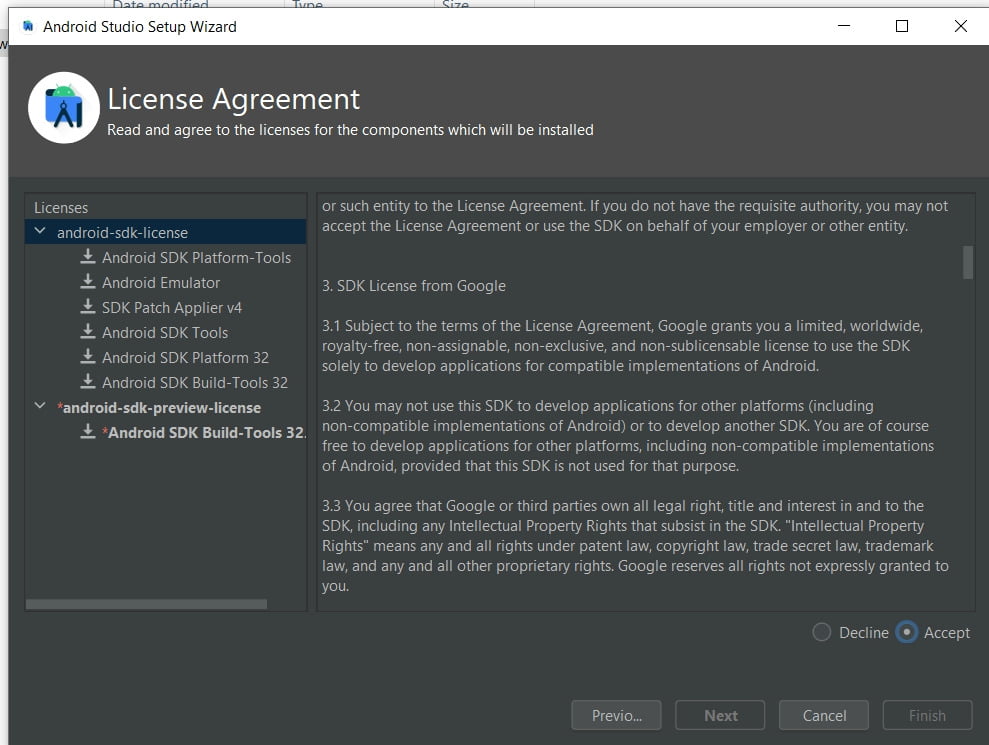
Step 14: When Download is Complete, click on finish.
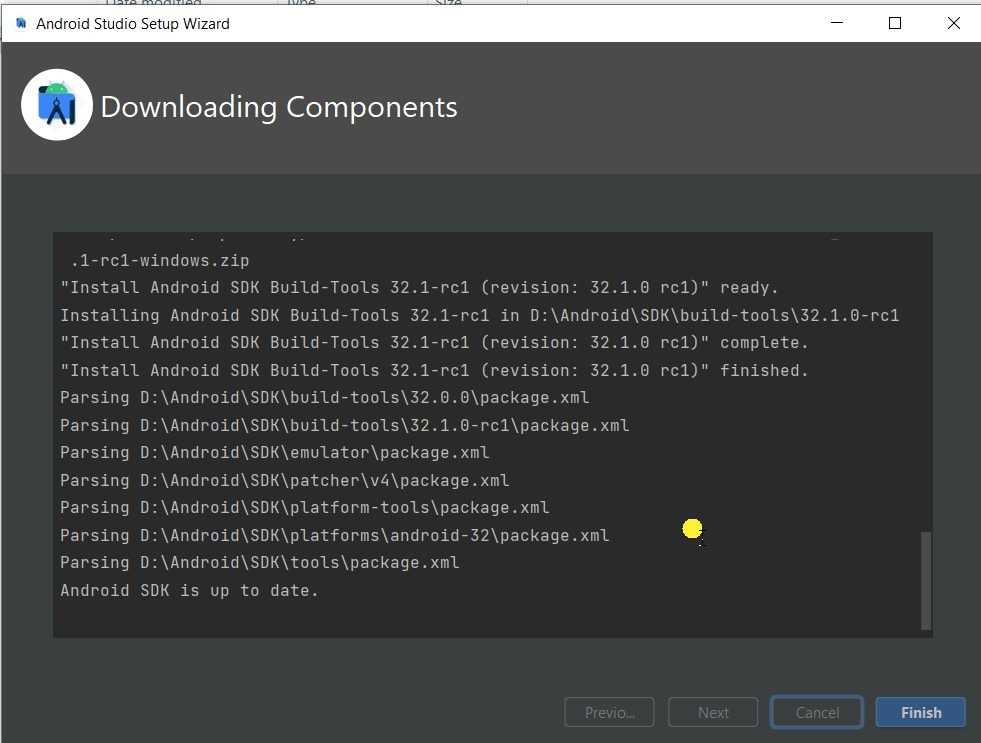
Hurray, the android studio setup is completed, and you have installed android studio properly. Now Enjoy.
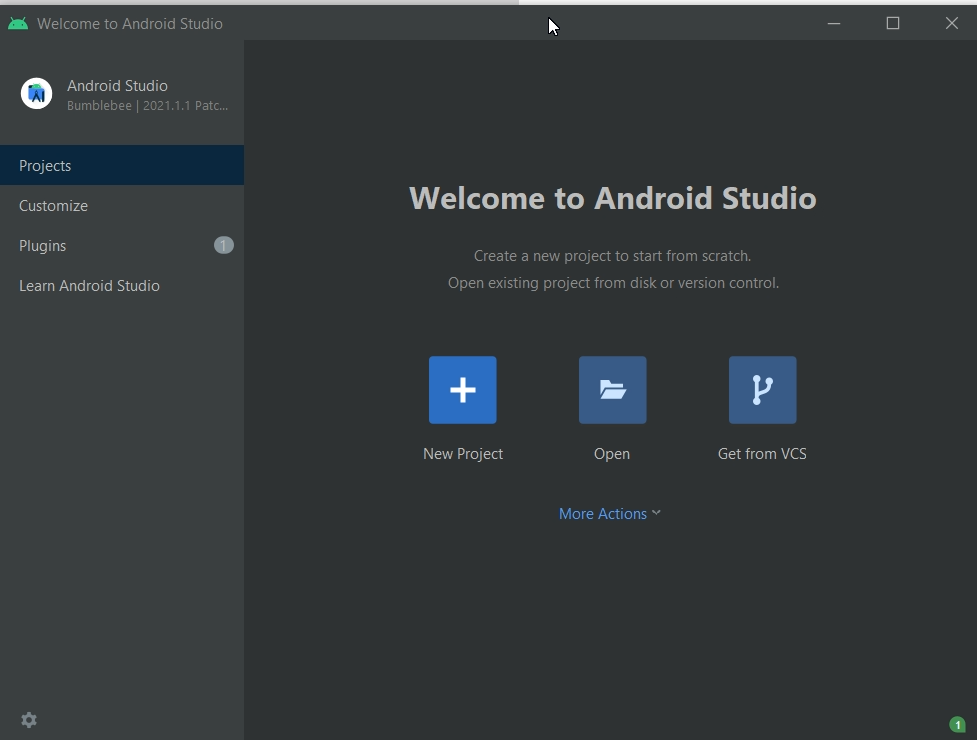
Watch Complete Setup Video
Click here for complete android studio course tutorials.
Blog android studio download, how to install android studio
Hope you guys find this article interesting and helpful. Please do share and comment based on your experience. In this article, we have covered How to Install Android Studio, Android Studio Download, download android SDK, Install Android Studio, Download android studio, Android SDK manager, and many more things.
